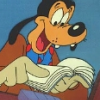Creator: Dustin Wehr
Ext. Version: 0.737
Release date: 2010-09-09
Description: Slightly-longer summary:
Helps you learn the vocabulary of a foreign language. You add words and phrases in your language, and when they appear on the pages you visit, they're replaced by Google's translation into the foreign language. Hover your cursor over a translated phrase and a tooltip will popup that tells you the original.
Feature request? Try this: http://goo.gl/97uVn6
Instructions and verbose description:
Example: After you install Mingaling, you highlight "sentence" in this sentence, then right click and select "Add phrase". Since this is the first time you've used Mingaling, you'll be asked to choose a source language (the one you already know) and a target language (the one you want to practice). You can change this later. Let's say you choose English as the source language and Spanish as the target language. Mingaling sends "sentence" to Google, shows you what Google says the Spanish translation of "sentence" is ("frase"), and then asks for a confirmation. Click ok. Now every occurrence of "sentence" on this page will be replaced with "frase", highlighted - you can pick a highlight color in the preferences. If you hover your cursor over one of those bolded occurrences of "frase", a tooltip will show up with the word "sentence".
Here is the main hypothesis: often enough, when "frase" occurs in a sentence you're reading, the context in combination with you memory will be enough to remind you of what it means. And if you do remember what it means, then you've done a tiny bit of solid practice, and the association between "frase" and "sentence" in your brain becomes a tiny bit stronger.
Disclaimer: Mingaling currently does not try to do word sense disambiguation. For example, it would translate "bark" the same way in the sentences "That dog has an annoying bark" and "The tree's bark is sticky". Maybe some day it will be good at this, or good enough that it's not a major complaint. Until then, you might want to stick to practicing words and phrases that do not have multiple meanings that are both commonplace and unrelated. Yes, it'd be great if Mingaling always chose a good translation, but it should still be a little beneficial if it replaces (say) the word "milk" in the sentence "Who is going to milk the cow?", with the Russian word "молоко", which refers to the liquid produced by mammals, even though a better translation would be the verb "доить".
Usage, continued:
You can access some options through the add-on bar icon (bottom of screen), navigation bar icon (where search box is), or the Tools menu, and each of those access points can be disabled in Mingaling's preferences.
If Mingaling garbles the layout of a page you're viewing (it should only garble sentences), or if it's annoying you for whatever reason, you can enable/disable all translation by left-clicking the add-on bar icon, or by selecting "Disable all translations" after clicking the navigation bar icon or accessing the Tools submenu menu.
Besides the tooltip feature, another way to prevent Mingaling from slowing your reading speed down too much is by telling it not to translate two phrases if they are too close to each other. Right-click the status bar icon, or left-click the navigation bar icon, then select "Translate more/less often". By default, there needs to be at least 2 characters between two translated phrases; for example, if you've told Mingaling to translate "sentence" and "long-winded", then by default Mingaling will translate "long-winded" but not "sentence" in the text "long-winded sentence". If you change the number to 1, both will get translated.
To make Mingaling stop translating a phrase: highlight it or its translation, then right-click and select "Remove phrase". If you click "Remove phrase" or "Add phrase" with no text selected, you'll be presented with an empty box to enter some text.
You can practice more than one language. Mingaling will keep a separate record for each pair of languages (source language, target language) you've used.
Patterns: If you use this extension often, you may find it's annoying to have to add derived/inflected forms of a word one-at-a-time. If you click "Add phrase" with no text selected, then you can enter word-patterns using the characters * and ?. Mingaling will automatically translate words that match your pattern: ? stands for any one character or nothing, and * stands for 0 or more characters. For example, if you enter "wr?t*", then eventually (once or if they occur on a page you're reading) each of the words "write", "wrote", "written", "writing", "writ", "wretch", etc will be added to your translations.
Import/export translation lists: there are buttons for this in the preferences.
SUPPORT:
If you encounter any problems, or if something just annoys you, please send email! You'll definitely get a quick response, and bugs will be fixed quickly once they've come to my attention. The address to use is "mingaling.the.extension" followed by "@gmail.com".
Extension is compatible to: ( 3.5 - 34.*)
Included locales: de en-US fr he nl pt-BR ru sr sv-SE zh-CN
View on WTS -- Download the extension
Edited by DustinWehr, 07 December 2014 - 06:05 PM.