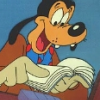I did, but it felt relevant to report it anyway since I tested the add-on in an environment where it couldn't conflict with other add-ons (as I mentioned in my post).
Saved Password Editor - Ver. 2.10.4
#61

Posted 07 January 2012 - 03:34 PM
I did, but it felt relevant to report it anyway since I tested the add-on in an environment where it couldn't conflict with other add-ons (as I mentioned in my post).
men med lärde män på latin." – Erik Axel Karlfeldt
Lakrits
BabelZilla admin
Moderator for the Swedish BabelZilla forum section
#62

Posted 07 January 2012 - 10:32 PM
Regards
milupo
#63

Posted 08 January 2012 - 04:51 AM
#64

Posted 08 January 2012 - 06:19 AM
Greek locale is ready, i just finished the translation of the new strings.
Also, i can confirm that using the updated "chrome.manifest" posted here, the
extension seems to works correctly.
Dear Daniel,
congratulations for your great work and your efforts!
I am impressed with the overall functionality of your extension which
makes our.. life-fox much more easier!
Now i would like to inform you about a small detail you missed, which causes
a mismatch in meanings between some new and current strings:
In my opinion, since you renamed the "HTTP authentication" login type to "Annotated",
you should do also the same in file "pwdedit.properties", line "typemismatch=....".
Also, i have some ideas to propose to increase the already powerful functionality of spe
in passwords/logins managing:
A Export/Import feature using editable file (e.g. txt), i think that would be useful in many
cases, e.g. to update/synchronize passwords between profiles, in the same or different
computers.
I still make use of Fx3.6, mainly because it was my main browser for a long period and
now contains almost all my passwords because upon the release of Fx4, i hesitated to
directly upgrade Fx3.6 and now it's a pain for me to manually transfer more than 60
passwords/logins to other profiles on my desktop and laptop!
In edit logins dialog box, a "Save" button to keep the box open, in combination
with "Next/Previous" buttons, i think also would be useful, avoiding this way to click "OK"
closing the editor, picking the next, previous or some other login and open again the editor,
in case for example that someone has to modify/copy etc several logins at a time.
Regards,
George
#65

Posted 08 January 2012 - 07:52 AM
congratulations for your great work and your efforts!
I am impressed with the overall functionality of your extension which
makes our.. life-fox much more easier!
Thanks. Although perhaps you mean "fox life".
a mismatch in meanings between some new and current strings:
In my opinion, since you renamed the "HTTP authentication" login type to "Annotated",
you should do also the same in file "pwdedit.properties", line "typemismatch=....".
Yes. See above your post.
cases, e.g. to update/synchronize passwords between profiles, in the same or different
computers.
I believe Password Exporter already fills this role exactly, and has for many years.
with "Next/Previous" buttons, i think also would be useful, avoiding this way to click "OK"
closing the editor, picking the next, previous or some other login and open again the editor,
in case for example that someone has to modify/copy etc several logins at a time.
Hmm, I think I see what you're getting at. Although getting the "next" login could be a problem. It will probably require carefully designed communication between the windows. There's also the question of just what "next" means. The next row in the database table (rows are in the order they were added to the table)? The next login displayed in the Saved Passwords dialog as modified by the current filter and sorting (I guess most people would intuitively expect it to be this one)? Of course, the act of editing a login can change its sorted position or cause it to disappear when a filter is in effect, which can also cause problems if not anticipated. Should "next" then be defined as the login that was in the position after the one just edited, or as the one that is now in the position after the one just edited (the former, probably)? And what if the user changes the filter or the sorted order in the middle of this process? Things are a lot easier if the user selects which logins to edit ahead of time; then they can be "snapshotted" and I need not worry about changes in Saved Passwords, but that does mean less flexibility for the user.
Well, I'm not saying this is impossible or even necessarily difficult, but those questions do need to be addressed. Your input would certainly be helpful.
#66

Posted 08 January 2012 - 03:30 PM
#67

Posted 09 January 2012 - 12:11 PM
I will also send an announcement message to translators.
#68

Posted 09 January 2012 - 02:24 PM
I will also send an announcement message to translators.
Here are the description strings for dsb, eo and hsb:
dsb:
Staja móžnosć k dispoziciji, zapiski w zastojniku gronidłow napóraś a wobźěłaś.
eo:
Disponigas eblecon krei kaj redakti enskribojn en la pasvorta administrilo.
hsb:
Staja móžnosć k dispoziciji, zapiski w zrjadowaku hesłow wutworić a wobdźěłać.
The 2 strings fo pwdedit.properties I already changed yesterday, see above.
Regards,
milupo
#69

Posted 09 January 2012 - 02:40 PM
1. Navigera till sidan som innehåller inloggningsformuläret.
2. Högerklicka i ett av formulärets fält och välj ett av alternativen "Spara inloggningsuppgifter" (för att skapa en ny post), "Redigera inloggningsuppgifter" eller "Ta bort inloggningsuppgifter".
3. Om en annan popupruta visar sig, välj användarnamnet för den post som du vill arbeta med.
4. Om du lägger till en ny post skall allt utom användarnamnet och lösenordet fyllas i automatiskt. Fyll i allting som saknas eller är felaktigt.
5. Om du lägger till eller redigerar en post, uppdatera sidan eller återkom senare. Om formuläret inte fylls i automatiskt, beror det antagligen på att sidan ber webbläsaren att inte använda automatisk ifyllning genom att ange autocomplete="off" (sv.: komplettera automatiskt="av"). Försök i sådana fall att klicka två gånger i användarnamnfältet och välja ett alternativ ur rullgardinslistan. Det finns en video som demonstrerar den här lösningen.
Detta tillägg lägger även till kommandon i dialogfönstret "Sparade lösenord" och skapar dessutom genvägar till "Sparade lösenord" via Verktyg > Sparade lösenord och en verktygsfältsknapp.
Om du behöver support, e-posta mig (en e-postlänk finns på tilläggets informationssida, bredvid denna text; skriv på engelska). Använd aldrig recensionsfunktionen för det här, eftersom jag i sådana fall inte kan kontakta dig. För alla andra frågor, var vänlig läs Developer's Comments (Utvecklarens kommentarer; på engelska) som finns i slutet av informationssidan.
men med lärde män på latin." – Erik Axel Karlfeldt
Lakrits
BabelZilla admin
Moderator for the Swedish BabelZilla forum section
#71

Posted 09 January 2012 - 07:06 PM
1. Nawigěrujśo k bokoju, kótaryž wopśimujo pśizjawjeński formular.
2. Klikniśo na jadne z jogo pólow a wubjeŕśo "Pśizjawjeńske informacije składowaś" (aby nowy zapisk napórał), "Pśizjawjeńske informacije wobźěłaś" abo "Pśizjawjeńske informacije wulašowaś".
3. Jolic dalšne wuskokujuce wokno se pokažo, wubjeŕśo wužywarske mě a gronidło za zapisk, kótaryž cośo wobźěłaś.
4. Jolic se nowy zapisk pśidawa, by se měło wšykno mimo wužywarskego mjenja a gronidła awtomatiski wupołniś. Wupołniśo wšykno, což felujo abo jo wopak.
5. Jolic se zapisk pśidawa abo wobźěłujo, zacytajśo bok hyšći raz abo wrośśo se pózdźej. Jolic formular se awtomatiski njewupołnja, nejskerjej bok pšosy wobglědowak, aby njewupołnił jen awtomatiski, z tym až deklarěrujo autocomplete="off". Wopytajśo dwójcy kliknuś na pólo wužywarskego mjenja a wubjeŕśo zapisk z padajuceje lisćiny. Jo wideo, kótarež demonstrěrujo toś to nuzowe rozwězanje.
Toś ten dodank teke dodawa woknoju zastojnika gronidłow pśikaze, na kótarež maśo pśistup pśez Rědy > Składowane gronidła abo pśez tłocašk rědoweje kšomy.
Jolic trjebaśo pomoc, pósćelśo pšosym e-mail (wótkaz na boku drobnostkow, pódla wopisanja). Njewužyjśo recensiju za to, dokulaž njamam góźecu se wašnju, aby z wami kontakt nawězał. Za wšykno druge. pśecytajśo pšosym komentary wuwijarjow dołojce na boku drobnostkow.
#72

Posted 10 January 2012 - 12:06 AM
1. Navigu al la paÄo, kiu enhavas la ensalutan formularon.
2. Klaku al unu el Äiaj kampoj kaj elektu "Konservi ensalutajn informojn" (por krei novan enskribon), "Redakti ensalutajn informojn" aÅ "ForviÅi ensalutajn informojn".
3. Se plia Åprucfenestro aperas, elektu salutnomon kaj pasvorton por la enskribo, kiun vi volas redakti.
4. Se nova enskribo aldoniÄas, ĉio estu aÅtomate plenigata, escepte de la salutnomo kaj la pasvorto. Plenigu ĉion, kio mankas aÅ estas malÄusta.
5. Se enskribo estas aldonata aÅ redaktata, Åargu la paÄon denove aÅ revenu pli poste. Se la formularo ne estas plenigata aÅtomate, verÅajne la paÄo petas la foliumilon ne plenigi Äin aÅtomate. deklarante autocomplete="off". Provu klaki dufoje al la salutnoma kampo kaj elektu enskribon el la fallisto. Tie estas video, kiu demonstras ĉi tiun provizoran solvon.
La aldonaĵo ankaÅ aldonas komandojn al la fenestro de la pasvorta administrilo, kiujn Äi disponigas per Ilaro > Konservitaj pasvortoj kaj el ilbreta butono.
Se vi bezonas subtenon, vi pova sendi al mi retleteron (ligilo sur la paÄo de detaloj, apud la priskribo). Uzu neniam recenzon por tio, ĉar mi ne havas taÅgan eblecon kontakti vin. Por ĉio alia, bonvolu vidi la komentojn de la programistoj sube sur la paÄo de detaloj.
#73

Posted 10 January 2012 - 05:17 AM
This is the update for the Greek AMO page:
Brief:
Long:
- Μεταβείτε στη σελίδα που πεÏιÎχει τη φόÏμα σÏνδεσης.
- Κάντε δεξί κλικ σε Îνα από τα πεδία της και επιλÎξτε Î¼ÎµÏ„Î±Î¾Ï "Αποθήκευση πληÏοφοÏιών σÏνδεσης" (για δημιουÏγία νÎας καταχώÏισης), "ΕπεξεÏγασία πληÏοφοÏιών σÏνδεσης" και "ΔιαγÏαφή πληÏοφοÏιών σÏνδεσης".
- Αν εμφανίζεται κάποιο άλλο αναδυόμενο πλαίσιο, επιλÎξτε το όνομα χÏήστη της καταχώÏισης στην οποία θÎλετε να επÎμβετε.
- Αν Ï€ÏοσθÎτετε μια νÎα καταχώÏιση, τα πάντα εκτός από το όνομα χÏήστη και τον κωδικό Ï€Ïόσβασης θα Ï€ÏÎπει να συμπληÏώνονται αυτόματα. ΣυμπληÏώστε εσείς ÏŒ,τι άλλο λείπει ή είναι εσφαλμÎνο.
- Αν Ï€ÏοσθÎσετε ή επεξεÏγαστείτε μια καταχώÏιση, ανανεώστε τη σελίδα ή επιστÏÎψτε αÏγότεÏα. Εάν η φόÏμα δεν συμπληÏώνεται αυτόματα, το πιθανότεÏο είναι ότι η σελίδα ζητάει από το Ï€ÏόγÏαμμα πεÏιήγησης να μην συμπληÏώνει φόÏμες αυτόματα, δηλώνοντας "autocomplete="off"". Δοκιμάστε να κάνετε κλικ δÏο φοÏÎÏ‚ στο πεδίο του ονόματος χÏήστη και επιλÎξτε από την πτυσσόμενη λίστα. ΥπάÏχει Îνα βίντεο επίδειξης για την αντιμετώπιση Ï„Îτοιας πεÏίπτωσης.
Ένα σÏντομο βίντεο εκμάθησης είναι διαθÎσιμο (στα Αγγλικά, με διαθÎσιμους επίσης και ελληνικοÏÏ‚ υπότιτλους).
Εάν χÏειάζεστε υποστήÏιξη, στείλτε μου σας παÏακαλώ Îνα e-mail (ο δεσμός είναι στη σελίδα λεπτομεÏειών, δίπλα από αυτήν την πεÏιγÏαφή). ΠοτΠμη χÏησιμοποιείτε τις "Αξιολογήσεις" για αυτό, καθώς δεν υπάÏχει Ï„Ïόπος να επικοινωνήσω μαζί σας. Για οτιδήποτε άλλο, δείτε σας παÏακαλώ τα "Σχόλια δημιουÏγοÏ" Ï€Ïος το Ï„Îλος της σελίδας λεπτομεÏειών.
I updated also the file "pwdedit.properties", according to posts here, before i receive the related notification from BabelZilla.
Hopefully this will not cause any problem..
Regards,
George
#74

Posted 10 January 2012 - 03:57 PM
1. Nawigujće k stronje, kotryž přizjewjenski formular wobsahuje.
2. Klikńće na jedne z jeho polow a wubjerće "Přizjewjenske informacije składować" (zo by zapisk wutworił), "Přizjewjenske informacije wobdźěłać" abo "Přizjewjenske informacije zhašeć".
3. Jeli dalše wuskakowace wokno so pokaza, wubjerće wužiwarske mjeno a hesło za zapisk, kotryž chceće wobdźěłać.
4. Jeli so nowy zapisk přidawa, měło so wšitko nimo wužiwarskeho mjena a hesła awtomatisce wupjelnić. Wupjelńće wšitko, štož faluje abo je wopak.
5. Jeli so zapisk pÅ™idawa abo wobdźěłuje, zaÄitajće stronu hišće raz abo wróćće so pózdźiÅ¡o. Jeli formular so awtomatisce njewupjelnja, najskerje strona prosy wobhladowak, zo njeby wupjelniÅ‚ jón awtomatisce, deklarujo autocomplete="off". Spytajće dwójce na polo wužiwarskeho mjena kliknyć a wubjerće zapisk z padaceje lisćiny. Je widejo, kotrež tute nuzowe rozrisanje demonstruje.
Tutón pÅ™idatk dodawa woknu zrjadowaka hesÅ‚ow pÅ™ikazy, na kotrež maće pÅ™istup pÅ™ez Nastroje > SkÅ‚adowane hesÅ‚a abo pÅ™ez tÅ‚oÄatko gratoweje lajsty.
Jeli trjebaće pomoc, pósćelće proÅ¡u e-mejl (wotkaz na stronje podrobnosćow, pódla wopisanja). Njewužijće recensiju za to, dokelž nimam pÅ™ihódne waÅ¡nje, zo bych z wami kontakt nawjazaÅ‚. Za wÅ¡itko druhe, pÅ™eÄitajće pÅ™oÅ¡u komentary wuwiwarjow deleka na stronje podrobnosćow.
#75

Posted 11 January 2012 - 11:04 PM
In the 2.5pre2 version, the "New" button and its associated drop-down menu list are unlocalised. Please see the image below.
/Lakrits
men med lärde män på latin." – Erik Axel Karlfeldt
Lakrits
BabelZilla admin
Moderator for the Swedish BabelZilla forum section
#76

Posted 11 January 2012 - 11:18 PM
As is the entire add-on. That's part of why it has "pre" in the version number and is in the development channel. I decided to put out versions for testing purposes before they get translated. I'll have everything in place for the release, but do you think it was too drastic to remove all locales except en-US for pre-release versions?
#77

Posted 11 January 2012 - 11:23 PM
No, generally not. But for me, who use the add-on and always tests the pre versions for locale checking reasons experience the sv-SE locale drop on automatic updates (like now). Maybe you could include those locales that have been updated at the point of the pre-release. I will hack the package and insert the sv-SE locale anyway.
men med lärde män på latin." – Erik Axel Karlfeldt
Lakrits
BabelZilla admin
Moderator for the Swedish BabelZilla forum section
#78

Posted 15 January 2012 - 08:14 PM
[[]]
Edgard
#79

Posted 31 January 2012 - 03:01 PM
… where "handledningsvideo" should be associated with the YouTube link.
It translates back to: See our tutorial video that shows how the add-on works. The reason for the longer string is that Swedish doesn't have a standard translation for "tutorial video", which is why I use a semi-tautology in the sentence to be sure people understand.
men med lärde män på latin." – Erik Axel Karlfeldt
Lakrits
BabelZilla admin
Moderator for the Swedish BabelZilla forum section
#80

Posted 31 January 2012 - 03:09 PM
Esperanto (eo): Vidu video-instruilon.
Upper Sorbian (hsb): Hlej zawodne widejo.
Lower Sorbian (dsb): Glědaj zapokazańske wideo.
I don't know if I shall translate the sentence A short tutorial video is vailable. from the Babelzilla infomail. To be on the safe side I translated it.
Esperanto (eo): Mallonga video-instruilo estas disponebla.
Upper Sorbian (hsb): Krótke zawodne widejo k dispoziciji steji.
Lower Sorbian (dsb): Krotke zapokazańske wideo stoj k dispoziciji.
1 user(s) are reading this topic
0 members, 1 guests, 0 anonymous users