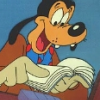Hi
QUOTE (Chris000001 @ Jul 31 2011, 20:24) <{POST_SNAPBACK}>
I do understand. I'll have to do some testing. I'm fairly sure when a sub menu event fires, if there is a defined event for the original menu it will fire too.
I don't sure, but i remember something about "stop propagation" in MDN or MozillaZine...
QUOTE (Chris000001 @ Jul 31 2011, 20:24) <{POST_SNAPBACK}>
If I have time, I'll work on it, but I'm not sure how important of a change it really is since the menu bar has been mostly replaced by the Firefox titlebar menu. I'd imagine Thunderbird and SeaMonkey will get a title bar menu soon too.
Yea, that's true, in fact I do not currently use the menu bar, all is fired from mouse gestures, shortcuts or buttons, so my previous posts say "EOM is working fine", and I agree with you about this change is not very important really.
Anyway, thanks for your effort and keep the good work.
Best regards.