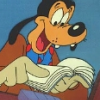QUOTE (Apone @ Mar 11 2010, 06:03) <{POST_SNAPBACK}>
Has you can see on the following capture, the window of the extension is too small then I can not access to all the fields nor to the "show password" button :
Hmm. You must have upgraded from a much earlier version, judging by the size differential. That or you initially edited something other than a web form login. But no matter, it's definitely a bug in this extension.
QUOTE
It would not be a problem if we could change the size of the window, but it is not possible in this case.
Ah, I apologize. I do most of the testing on Linux; here the window
is resizable. But Windows dialogs are not resizable by default. I'll look into it right away. In the meantime, try the following:
Find the file "<your Firefox profile>\extensions\savedpasswordeditor@daniel.dawson\chrome\content\pwdmgrOverlay.js"
(On XP, the profile should be at "C:\Documents and Settings\<your username>\Application Data\Mozilla\Firefox\Profiles\<something>" where <something> is partly randomized. I don't have access to other versions of Windows at this time, so I can't be sure where it is for you.)
Locate the two calls to window.openDialog() (there are two of them close to each other). In each one, change
"centerscreen,dependent,dialog,chrome,modal"
to read
"centerscreen,dependent,dialog,chrome,modal,resizable"
Save and restart Firefox. Hopefully you should be able to resize the window at that point. I'll test this out and get a fix in. The above should help you out until the update goes up. Thanks for letting me know about this.