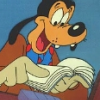The extra files are the short and long descriptions for my theme and extension on the addons.mozilla.org website. AMO-CC is for my theme and AMO-CCO is the extension. Much of the text in AMO-CC_Long_Description.txt overlaps with prefwindow.dtd so the overlapping sections can simply be copied and pasted from prefwindow.dtd.
I have just updated the French version, except for the already existing online descriptions.
The one below only needs to be corrected, it is the main short description for the extension
original
This add-on allows one to customize the theme "Classic Compact". Options include: 10 different toolbar button sets; turning off gradient backgrounds; OS scrollbars; dark system color support; merging menu bar into one menu button; etc.
(fr)
Cette extension permet d'abord de personnaliser le thème « Classic Compact ». Les options proposent : 10 jeux de boutons de barre d'outils différents ; désactivation des arrière-plans dégradés, barres de défilement du système d'exploitation, support pour les fonds d'écran sombres, accès de la barre de menu dans un bouton de menu, etc.