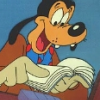Other things to translate for Addons site
(This stuff used to be in the first post, but I got tired of fighting with the WTS, which overwrites the first post every time I update. So now, it's safely tucked away down here.)
If you haven't already, please also translate the following descriptions and post the translations here, or send them to me privately. Try to indicate where the links, bold, etc. are in the translated text, so I don't have to guess.
Brief:
QUOTE
Adds the ability to create and edit entries in the password manager.
Long:
QUOTE
This extension allows you to enter data into the Password Manager database instead of relying on Firefox, Thunderbird, SeaMonkey, etc., to do it, as well as making changes to existing entries. For web forms, the typical usage is as follows:
- Navigate to the page containing the login form.
- Right-click on one of its fields and select from among "Save login info" (to create a new entry), "Edit login info", and "Delete login info".
- If another popup appears, select the username for the entry you want to operate on.
- If adding a new entry, everything except the username and password should be filled in automatically. Fill in anything that is missing or incorrect.
- If adding or editing an entry, reload the page or return later. If the form doesn't get autofilled, most likely the page is asking the browser not to autofill it by declaring autocomplete="off". Try clicking twice on the username field and selecting from the dropdown list. There is a video demonstrating this workaround.
This add-on also adds commands to the Password Manager window, which it makes accessible through Tools > Saved Passwords as well as a toolbar button.
A short tutorial video is available.
If you need support, please email me (link on the details page, next to this description).
Never use a review for this, as I have no real way of contacting you. For anything else, please see the Developer Comments near the bottom of the details page.
Optional
There are also subtitles for the tutorial and subtitles for the workaround video in case you are interested in translating those as well. As usual, please make sure text is encoded as UTF-8.
Developer comments:
QUOTE
Currently supported applications: Firefox, SeaMonkey, Thunderbird, and Conkeror.
If you find this add-on useful, you might find QuickPasswords useful as well. For those more stubborn sites where the Password Manager and this add-on completely fail, try iMacros for Firefox.
Logo/icon by PlastikManiac — thanks.
You can find the source code repository at GitHub. To report bugs, you may use the issue tracker there, or just use the support email link in the "About this add-on" section. Please email me for any other support requests.
Translations welcome. I have submitted this to BabelZilla, so I encourage you to use it to contribute (you'll need to register an account if you don't have one). The relevant thread is at http://www.babelzilla.org/forum/index.php?showtopic=6024 (note: this is for discussing translations, not general support; for that, see the "E-mail your question" link on this page).
Current locales:
- bg: ExaFlop, arris, pl99
- de: /usr/bin/tux
- dsb: milupo
- el: George Malamas "Grg68"
- eo: milupo
- es-ES: Ricardo A. Rivas
- fi: Jiipee
- fr: Goofy
- hsb: milupo
- hu: MIKES KASZMÃN István "Cashman"
- id-ID: XCen
- it: Leopoldo Saggin "topoldo"
- ja: Masahiko Imanaka "mar"
- nl: markh
- pl: Marcin Borowczyk "MarcinB"
- pt-BR: Edgard Dias Magalhaes "edgard.magalhaes"
- pt-PT: Carlos Simão "lloco"
- ru: Pyriatynskyi Vytalyi "PiVV"
- sl-SI: Peter Klofutar "Klofutar"
- sr: DakSrbija, Rancher
- sv-SE: Mikael Hiort af Ornäs "Lakrits"
- tr: Anil Kilic - www.guncem.net "ua_anil", nikneyim, omrakin
- vi: Nguyễn Hoà ng Long at timelinelive.blogspot.com "longnh"
- zh-CN: Loviny, yfdyh000, Wang.H.K "whknnn"
- zh-TW: Velociraptor
Screenshots (sorry, AMO doesn't accept localized screenshots, only localized captions; see the listing for full-size screenshots):
- Creating a new web form login
- Logins for a specific form can be manipulated from the page context menu.
- Saved Passwords before and after installing Saved Password Editor
- Editing an annotated login (used for HTTP authentication, among others)
- Preferences/Options
- Clicking in the middle of the button activates the displayed command.
- Clicking the arrow opens a menu of available commands.
- "Edit" and "Clone" have also been added to the context menu.
Not accepting translations for
- Release notes for each version
- Thank-you note for contributions (not localizable)