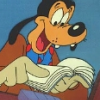QUOTE(ummmmm @ Jan 29 2008, 22:42) <{POST_SNAPBACK}>
I was attempting to add the Japanese locale but the characters do not show up correctly, they are just boxes. I've tried editing them in notepad, notepad++, and dreamweaver. How can I solve this?
I am not sure, i also have problems seeing japanese chars. Best thing to do is :
1. download the ja-JP locale
2. don't open it with whatever editor, because the simple fact that it is opened with a new encoding then closed can damage the initial encoding
3. drop the ja-JP folder inside the locale one and repack.
It should work
Think Global, Make Locales!
Sometimes I am on irc://moznet/BabelZilla
but you can also drop a word in the
shoutbox