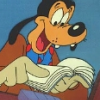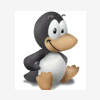translations for instructional slides
#1

Posted 31 August 2007 - 07:44 AM
Robert
How to use Xippee:
1. Perform a search in your favorite search engine (Google, Yahoo, or whoever you like best).
2. In your search results find words that you would like to see more or less of. Double-click on a word then press the plus or minus button to add or filter words from your search. Your results will then refresh automatically with your updated search.
3. You can repeat this process as many times as you like until you obtain the search results you are looking for.
#2

Posted 31 August 2007 - 08:11 AM
http://www.xippee.com/Visual%20Search%202/...Search%202.html
Robert
#3

Posted 31 August 2007 - 11:10 AM
1. Perform a search in your favorite search engine (Google, Yahoo, or whoever you like best).
2. In your search results find words that you would like to see more or less of. Double-click on a word then press the plus or minus button to add or filter words from your search. Your results will then refresh automatically with your updated search.
3. You can repeat this process as many times as you like until you obtain the search results you are looking for.
Hi Robert,
I am fighting again with the video guide of VisualSearch, and the setting of my webcam microphone on Linux. is Xippee the new name of Visual search extension?
I will try again with this new video... stay tuned and cross your fingers
Here there's italian beta translation (beta because the italian translation team must check it)
1. Effettuare una ricerca con il motore preferito (Google, Yahoo!, o qualsiasi servizio si desideri)
2. Nella pagina dei risultati cercare i termini da escludere o aggiungere ai criteri di ricerca ed effettuare un doppio clic su di essi. Nel riquadro che apparirà premere i pulsanti 'Più' o 'Meno' per aggiungere o escludere il termine evidenziato ed attendere il caricamento automatico della pagina dei risultati che saranno aggiornati secondo il nuovo criterio di ricerca impostato.
3. È possibile ripetere questa operazione a più riprese finché non si sarà ottenuto il risultato desiderato.
Bye bye Luca
#4

Posted 31 August 2007 - 11:44 AM
Robert
#5

Posted 01 September 2007 - 09:27 AM
1. Lancez une recherche avec votre moteur de recherche favori (Google, Yahoo, ou n'importe quel autre selon vos préférences)
2. Dans vos résultats de recherche choisissez les mots que vous aimeriez voir apparaître davantage ou que vous souhaitez exclure. Double-cliquez sur un mot puis cliquez sur le bouton + ou le bouton - pour ajouter ou exclure un mot de votre recherche. Vos résultats de recherche seront automatiquement mis à jour avec la réactualisation de votre recherche.
3. Vous pouvez répéter cette manoeuvre autant de fois que vous le souhaitez jusqu'à ce que vous accédiez aux résultats de recherche que vous souhaitez.
Sometimes I am on irc://moznet/BabelZilla
but you can also drop a word in the shoutbox
#6

Posted 01 September 2007 - 10:00 AM
Robert
#7

Posted 01 September 2007 - 04:28 PM
1. Realice una búsqueda utilizando su buscador favorito (Google, Yahoo, o cualquier otro que prefiera).
2. En los resultados de la búsqueda, identifique las palabras que quiera que aparezcan más o menos en los resultados. Haga doble clic en una palabra y pulse el botón más o menos para añadir filtros a su búsqueda. Los resultados se recargarán automáticamente con los nuevos datos.
3. Puede repetir este proceso tantas veces como necesite hasta que obtenga los resultados que esté buscando.
#8

Posted 01 September 2007 - 11:27 PM
You can consider also my translation as Released because the control is OK
#9

Posted 02 September 2007 - 12:08 AM
#10

Posted 02 September 2007 - 12:22 AM
The translation is good also for it-CH (Switzerland)
#11

Posted 02 September 2007 - 04:59 AM
#12

Posted 02 September 2007 - 08:43 AM
It is displaying correctly in French. I suggest the words "Step #1, 2 , 3" should be translatable too.
In French it can be
Étape n°1
Étape N°2
Étape N°3
Sometimes I am on irc://moznet/BabelZilla
but you can also drop a word in the shoutbox
#13

Posted 02 September 2007 - 10:48 AM
It is displaying correctly in French. I suggest the words "Step #1, 2 , 3" should be translatable too.
In French it can be
Étape n°1
Étape N°2
Étape N°3
Good idea Goofy!
In Italian can be
1° Passo
2° Passo
3° Passo
#14

Posted 02 September 2007 - 07:53 PM
#15

Posted 02 September 2007 - 09:54 PM
 steps.png 2.8KB
10 downloads
steps.png 2.8KB
10 downloadsSo please make them
Étape 1
Étape 2
Étape 3
(also correct)
Sometimes I am on irc://moznet/BabelZilla
but you can also drop a word in the shoutbox
#16

Posted 03 September 2007 - 03:35 AM
 steps.png 2.8KB
10 downloads
steps.png 2.8KB
10 downloadsSo please make them
Étape 1
Étape 2
Étape 3
(also correct)
Okay, check again and let me know if they look okay now. Which browser are you using so maybe I can check for myself as well.
#17

Posted 03 September 2007 - 03:43 AM
http://www.xippee.com/Translations/Translations.aspx
By the way, visits from the countries we have done the few translations for here are increasing. I should have thought of doing this a long time ago.
Robert
#18

Posted 03 September 2007 - 06:14 AM
Great. Now French "steps" buttons are fine, thank you.
Sometimes I am on irc://moznet/BabelZilla
but you can also drop a word in the shoutbox
#19

Posted 03 September 2007 - 07:46 AM
You must have some theme I haven't seen before. It looked a little like Opera, so I wasn't sure. I'm a big Firefox user too, but I had to make versions of this plug-in for all the rest of the folks who may not be as enlightened as Firefox users.
Robert
#20

Posted 03 September 2007 - 07:49 AM
1. Perform a search in your favorite search engine (Google, Yahoo, or whoever you like best).
2. In your search results find words that you would like to see more or less of. Double-click on a word then press the plus or minus button to add or filter words from your search. Your results will then refresh automatically with your updated search.
3. You can repeat this process as many times as you like until you obtain the search results you are looking for.
Here's the Dutch (nl-NL) translation:
1. Voer een zoekopdracht met uw favoriete zoekmachine (Google, Yahoo, of waar u ook maar de voorkeur aan geeft) uit.
2. Zoek in uw zoekresultaten woorden waar u meer of minder van wilt zien. Dubbelklik op een woord en druk op de plus- of min-knop om woorden aan uw zoekopdracht toe te voegen of ze uit te filteren. Uw zoekresultaten worden vervolgens automatisch vernieuwd.
3. U kunt dit proces zo vaak als u wilt herhalen, totdat u het gewenste zoekresultaat hebt.
Stap 2
Stap 3
3 user(s) are reading this topic
0 members, 1 guests, 0 anonymous users
-
Facebook (2)