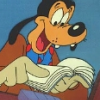Let's suppose you problem is to have special chars from your language (diacritic chars and the kind) to be converted into Unicode in order to get a correct displaying.
Of course you can do that manually, but maybe you need some kind of automation.
What you need is
- PsPad text editor which is win only (sorry) but available in a number of languages for free
- this conversion file
 UnicodeEntity.zip 703bytes
9 downloads (unzip please)
UnicodeEntity.zip 703bytes
9 downloads (unzip please)
C:\****\Program Files\PSPad\Convert (assuming your hd is c: )
Next, open your document with PsPad and follow the steps in the screenshots
 before.png 12.04KB
31 downloads
before.png 12.04KB
31 downloads toolsmenu.png 18.11KB
27 downloads
toolsmenu.png 18.11KB
27 downloads coverter_choice.png 20.99KB
25 downloads
coverter_choice.png 20.99KB
25 downloads after.png 11.82KB
24 downloads
after.png 11.82KB
24 downloads