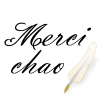Haha, actually I AM pretty old school when it comes to do things online. ![]()
It feels safer and an editor is usually smother than a bowser script or application.
Aaand just to support this my view, I found that all my changes in amo.dtd were lost - had translated all but the very last field. Did it again and found it won't save (if I open the page in a new window, all will be untranslated). So I downloaded the file and edited it using notepad++, this time making sure it was encoded as UTF-8. I hope it works!
Then I translated BZ_localized.txt, but I cannot upload it. I am getting a message that this file was unknown, hence will be ignored.
Anyway, all important strings should be translated now!
I am going to install the new PRE and see if I find some awkward translation.
I have encountered that problem before, and I also lost a whole page of translation...
You may have to click the "Save" button several times to ensure the green "Saved" message comes out. Otherwise the save command is not actually called. ![]()
When you have done, please change the status to "Released" then I'll receive a notification about that.
Thanks. ![]()