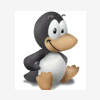QUOTE(Calimo @ Feb 18 2006, 13:43)
Nooooooo


(just a little bit, and a lot less than the reverse translation from french to english, powered by Google

)
heh, I wonder where all the 'shirt's have come from

QUOTE(Calimo @ Feb 18 2006, 13:43)
I'm sorry to come only "after" the discussion, but I think the better and easyer thing to do could be to simplify the way to download the xpi file. For now, "Dowload now" redirects to the "Download" section, and the person has to choose between a "Stable Release" with 3 links, a "Development Release" with one direct link, and an "Older version" with also a link, all that with a lot of text.
So a person who wants to download need to :
- Click on "Download now" link
- choose the right link out of 5 (more difficult for non english-speaking people, but just think to english-speaking newbies : do they know what is a "development release" and so on ?)
- Come on the AMO page and click on install
This is complicated, even for users who are friendly with the language used.
I think what you can do is to add an "Direct Download" link on the top of the page which would really directly download the latest stable version. Even better if you use an icon like the one on MozUpdate (), which permits to immediately find the correct link.
I understand what you're saying but what release would it download? I would hope the noobs go straight to the official moz update site (and therefore get the stable release) but people who've taken the time to go directly to my website probably want the most up to date version, i.e. the development release. If the 'direct download' link just redirects them to mozilla update then its not getting any simplier for the poor old (young) noob. But if the direct download gets the version i have on my site, the development release, then it might be broken for them.
QUOTE(Calimo @ Feb 18 2006, 13:43)
In fact we already have a page describing the extension in french (http://extensions.geckozone.org/AttachmentExtractor/), so I don't know if the localisation of the "official page" would be really useful for us (fr). It would be more work for you and also for me, and the benefit would stay small. But this page links to Mozilla Update because of that difficulties (although there is a link to your site obviously), and because we are used to link to official versions rather than to maintain a version on our pages that would always be out-dated (when possible).[right][snapback]10657[/snapback][/right]
Yes i know about your website and the french description - You were the person who first asked me to localise Attachment Extractor just over a year ago- so its all your fault this localisation thing


The french version could just be a page that redirects to your site.