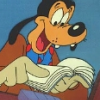This is a request which has nothing to do with extensions, so just feel free to skip it if you are not interested.
One of efdur's friends called Lefreut made a little application you can find here :
http://lefreut.customxp.net/IconBox.zip
To make it short, it just iconify to the size and format you wish the image you drag and drop in the box that appears on startup. A handy tool for graphic artists I suppose.
(It is a freeware, just read the license included)
There is a little interface (appearing in the context menu) that is translatable (already exists for French and English).
If you wish to contribute for your language, just grab the zipped .txt file here, translate what is after the equal sign and attach your lang zipped .txt in a post here. Many thanks in advance
Here is the file: [attachmentid=2154]
(this is the list of strings to translate )
[Language]
Version=0.2
Description=English version
Author=Lefreut
Options=Options
Lock=Lock
Top=Always on top
Pin=Pin to desktop
Tray=Always show tray icon
MinTray=Minimize to tray
Size=Size
Size1=Small (64x64)
Size2=Medium (128x128)
Size3=Big (256x256)
Lang=Languages
Format=Choose formats
Custom=Customize
Explain=An icon can contains several images formats (size and colors). Choose here the image format(s) you wish to include in your icons.
Format1=Windows Vista Formats
Format2=32 bits Formats
Format3=8 bits (256 colors) Formats
Format4=4 bits (16 colors) Formats
Error1=No images formats selected !
Error2=One conversion is already running !
Error3=Connection failed !
About=About
Updates=Check for updates
Msg1=Connecting...
Msg2=is up-to-date
Msg3=available
File=Preset file
Load=loaded
Ok=Ok
By=by
Icon=Icon
Quit=Quit