If you're using Wordfast and you want to mark up the BZ files with tw4winExternal style, here's a quick introduction (attached). All comments welcome (although I may not be available to support it). You must know Wordfast, at least. The marked up files should also work in some other CAT tools like Trados or Metatexis, but I can't guarantee it.
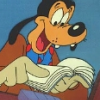
Tools for translators
Started by
Goofy
, Aug 01 2005 09:35 PM
64 replies to this topic
#61

Posted 29 May 2009 - 09:30 PM
Wordfast users
If you're using Wordfast and you want to mark up the BZ files with tw4winExternal style, here's a quick introduction (attached). All comments welcome (although I may not be available to support it). You must know Wordfast, at least. The marked up files should also work in some other CAT tools like Trados or Metatexis, but I can't guarantee it.
If you're using Wordfast and you want to mark up the BZ files with tw4winExternal style, here's a quick introduction (attached). All comments welcome (although I may not be available to support it). You must know Wordfast, at least. The marked up files should also work in some other CAT tools like Trados or Metatexis, but I can't guarantee it.
--
Samuel Murray
Fulltime freelance translator: EN-AF
www.leuce.com
Samuel Murray
Fulltime freelance translator: EN-AF
www.leuce.com
#62

Posted 29 May 2009 - 10:00 PM
Hi Samuel,
Thanks for the tip and the macros.
I´ll let you know how it goes.
BTW, I´ve seen quite a few of your posts at Proz, thanks for sharing with the community.
To keep it fair, this is me: http://www.proz.com/profile/73576 =
Best,
Leo
Thanks for the tip and the macros.
I´ll let you know how it goes.
BTW, I´ve seen quite a few of your posts at Proz, thanks for sharing with the community.
To keep it fair, this is me: http://www.proz.com/profile/73576 =
Best,
Leo
QUOTE (leuce @ May 29 2009, 20:30) <{POST_SNAPBACK}>
Wordfast users
If you're using Wordfast and you want to mark up the BZ files with tw4winExternal style, here's a quick introduction (attached). All comments welcome (although I may not be available to support it). You must know Wordfast, at least. The marked up files should also work in some other CAT tools like Trados or Metatexis, but I can't guarantee it.
If you're using Wordfast and you want to mark up the BZ files with tw4winExternal style, here's a quick introduction (attached). All comments welcome (although I may not be available to support it). You must know Wordfast, at least. The marked up files should also work in some other CAT tools like Trados or Metatexis, but I can't guarantee it.
#63

Posted 21 December 2009 - 03:02 PM
check out www.languagerealm.com for finding some good translation!:-)
#64
 Guest_charmed94_*
Guest_charmed94_*
Posted 24 March 2010 - 08:43 PM
Delete me!
#65

Posted 01 December 2011 - 11:51 AM
Converting mozilla files to po and vice versa(Linux)
1. Install "translate-toolkit":
* archlinux:
* ubuntu:
2. Download translation files.
a) If nothing is translated in your language, simply download files and save in "~/extension/en"
b) If you want to translate not from English, but eg. from Russian then you need to download Russian localization files(these files have to be translated 100% or then you downloading you need to choose "replace missing strings"). And put them in "~/extension/ru"
c) If your locale is partly translated or simply needs update, download locale files(in this example i'll translate from English to Lithuanian) put Lithuanian files in "~/extension/lt" and English files to "~/extension/en"
3. Convert to po.
a) in terminal:
now you have po files in "~/extension/lt-po-files"
b) in terminal:
now you have po files in "~/extension/lt-po-files"
c) in terminal:
now you have po files in "~/extension/lt-po-files"
4. Translate po files. Why "po" files? translate 10 programs online and 10 with "granslator" or "poeditor" and use translation memory(Lithuanian translation memory is available on linkomanija.net in fifth zone, or PM to me) then you'll understand what i want to say.
5. Convert back to mozilla native format.
a) in terminal:
now in "~/extension/lt-translated-native-format" you have translated files in mozilla native format and can upload them back to babelzilla
b) in terminal:
now in "~/extension/lt-translated-native-format" you have translated files in mozilla native format and can upload them back to babelzilla
c) in terminal:
now in "~/extension/lt-translated-native-format" you have translated files in mozilla native format and can upload them back to babelzilla
Author: gymka
First time posted in: here
P.S. i think i don't need explain each command in more detail, imho everything is clear enough.
1. Install "translate-toolkit":
* archlinux:
CODE
$ sudo pacman -S translate-toolkit
* ubuntu:
CODE
$ sudo apt-get install translate-toolkit
2. Download translation files.
a) If nothing is translated in your language, simply download files and save in "~/extension/en"
b) If you want to translate not from English, but eg. from Russian then you need to download Russian localization files(these files have to be translated 100% or then you downloading you need to choose "replace missing strings"). And put them in "~/extension/ru"
c) If your locale is partly translated or simply needs update, download locale files(in this example i'll translate from English to Lithuanian) put Lithuanian files in "~/extension/lt" and English files to "~/extension/en"
3. Convert to po.
a) in terminal:
CODE
$ cd ~/extension
CODE
$ moz2po -i en -o lt-po-files
now you have po files in "~/extension/lt-po-files"
b) in terminal:
CODE
$ cd ~/extension
CODE
$ moz2po -i ru -o lt-po-files
now you have po files in "~/extension/lt-po-files"
c) in terminal:
CODE
$ cd ~/extension
CODE
$ moz2po -t en -i lt -o lt-po-files
now you have po files in "~/extension/lt-po-files"
4. Translate po files. Why "po" files? translate 10 programs online and 10 with "granslator" or "poeditor" and use translation memory(Lithuanian translation memory is available on linkomanija.net in fifth zone, or PM to me) then you'll understand what i want to say.
5. Convert back to mozilla native format.
a) in terminal:
CODE
$ cd ~/extension
CODE
$ po2moz -t en -i lt-pofiles -o lt-translated-native-format
now in "~/extension/lt-translated-native-format" you have translated files in mozilla native format and can upload them back to babelzilla
b) in terminal:
CODE
$ cd ~/extension
CODE
$ po2moz -t ru -i lt-pofiles -o lt-translated-native-format
now in "~/extension/lt-translated-native-format" you have translated files in mozilla native format and can upload them back to babelzilla
c) in terminal:
CODE
$ cd ~/extension
CODE
$ po2moz -t en -i lt-pofiles -o lt-translated-native-format
now in "~/extension/lt-translated-native-format" you have translated files in mozilla native format and can upload them back to babelzilla
Author: gymka
First time posted in: here
P.S. i think i don't need explain each command in more detail, imho everything is clear enough.
"Kvailam gimti ne sarmata. Tik mirti kvailam gÄ—da." E. M. Remarkas
"РодитьÑÑ Ð³Ð»ÑƒÐ¿Ñ‹Ð¼ не Ñтыдно, Ñтыдно только умирать глупцом." Ð. Ðœ. Ремарк
"To born stupid is not shame, just to die stupid is shameful." E. M. Remarque
"Dumm geboren zu werden ist keine Schande. Nur dumm zu sterben." E. M. Remarque
"РодитьÑÑ Ð³Ð»ÑƒÐ¿Ñ‹Ð¼ не Ñтыдно, Ñтыдно только умирать глупцом." Ð. Ðœ. Ремарк
"To born stupid is not shame, just to die stupid is shameful." E. M. Remarque
"Dumm geboren zu werden ist keine Schande. Nur dumm zu sterben." E. M. Remarque
1 user(s) are reading this topic
0 members, 1 guests, 0 anonymous users






